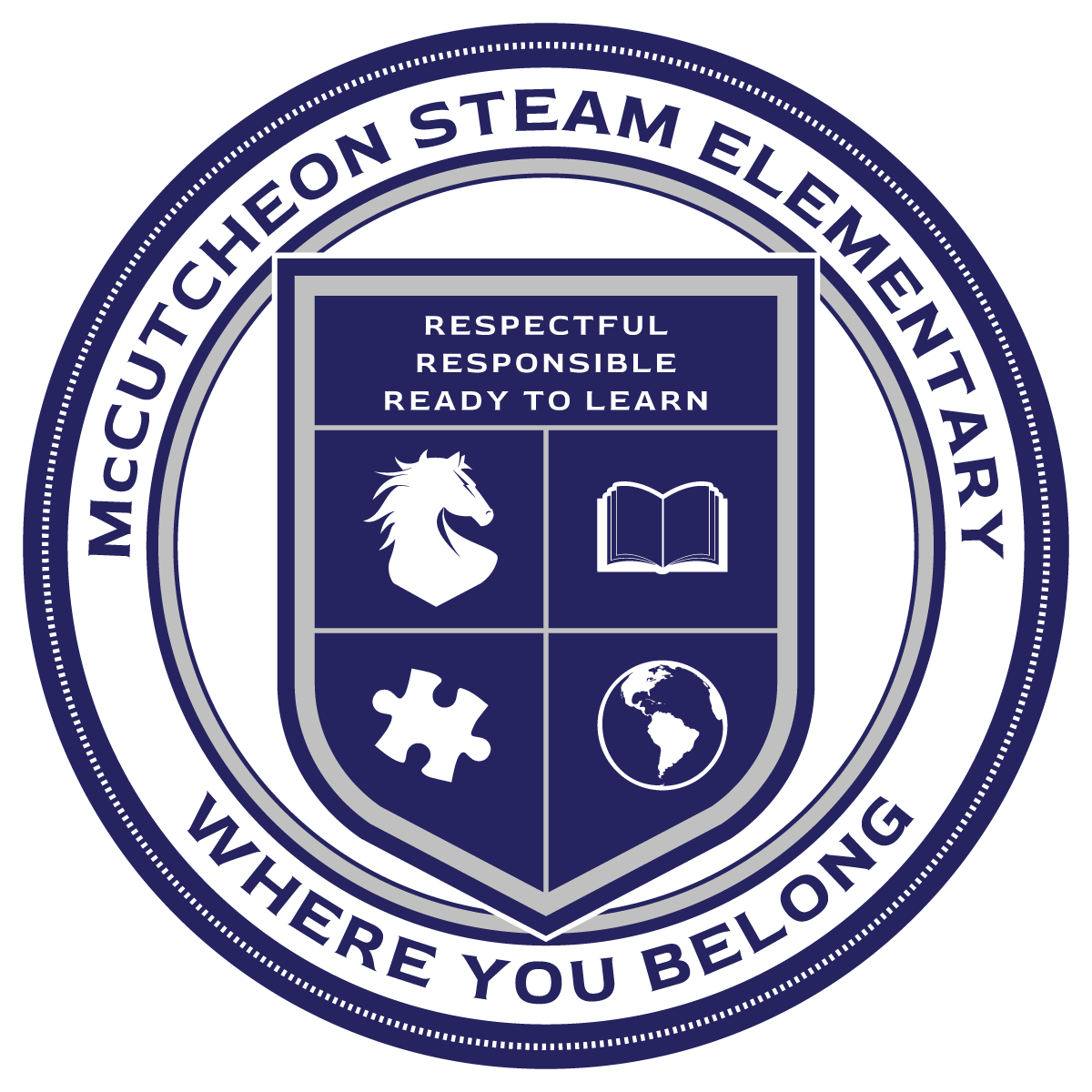Making a Post On Your Page
A step-by-step tutorial on how to post on your page
This isn’t that difficult
Learning how to post on a site is fairly simple. It’s really not complicated unless you make it so. WordPress has done a great job of making the user interface fairly simple as long as you take a moment to process the interface and don’t get click-happy. And just like cooking, the more ingredients you have to work with, the more possibilities you have to cook up something.
With the amount of content on the internet, there are so many different ways you can create a post and make it look. There is no “right way”. You have to know your audience and know what you’re trying to get to them. Always be focused, and keep it simple.
This tutorial will break down how to create a simple post.
Before we get started…
Here are a few things to consider and prepare before you start a post. Depending on the purpose of your post, you will not need all of it. Just be purposeful and think before you get started (this is just like cooking…it’s always best to have your stuff prepared!)
- Heading (Title of your post)
- Subheading (
- Content (words/messaging)
- Photographs (as a featured image or just to post within the page itself)
- Files
- Links